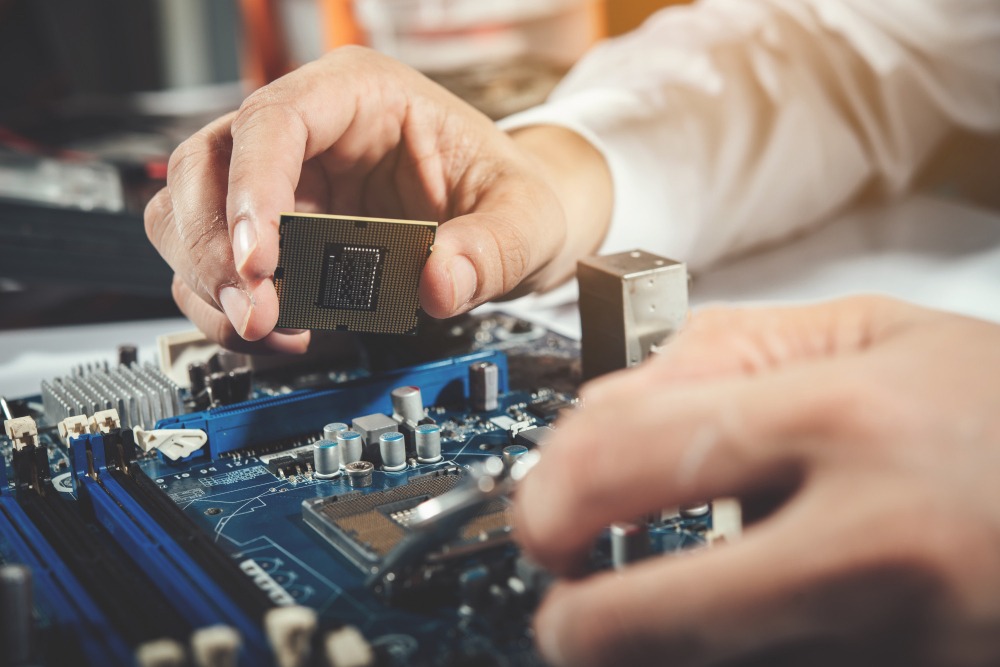

| Motherboard | Socket / Chipset | Formfactor | SATA ports | NVMe Slots | Networking | ECC Support | Ideal for | Buy (Affiliate) |
|---|---|---|---|---|---|---|---|---|
| GIGABYTE B760M DS3H | LGA1700 | mATX | 4x SATA | 2x NVMe | 2.5Gbit | ❌ No | Homelab & Virtualization | Amazon* newegg* |
| ASROCK N100DC-ITX | Intel BGA 1264 | mini-ITX | 2x SATA | 1x NVMe | 1Gbit | ❌ No | Energy Efficient | Amazon* |
| GIGABYTE Z790 Aorus Elite AX | LGA1700 | ATX | 6x SATA | 3x NVMe | 2.5Gbit | ❌ No | VM & storage | Amazon* newegg* |
| MSI MAG Z790 Tomahawk | LGA1700 | ATX | 7x SATA | 4x NVMe | 2.5Gbit | ❌ No | Mass storage | Amazon* newegg* |
| ASUS Pro WS W680-ACE | LGA1700 | ATX | 4x SATA | 3x NVMe | 2x 2.5Gbit | ✅ Yes | ECC support | Amazon* newegg* |

| Motherboard | Socket / Chipset | Formfactor | SATA ports | NVMe Slots | Networking | ECC Support | Ideal for | Buy (Affiliate) |
|---|---|---|---|---|---|---|---|---|
| Asus Prime B450M-A II | AM4 | mATX | 6x SATA | 1x NVMe | 1Gbit | ✅ Yes | Storage, Docker, Plex | Amazon* newegg* |
| ASRock Rack X570D4U | AM4 | mATX | 8x SATA | 2x NVMe | 2x 1Gbit | ✅ Yes | IPMI, Storage, Professional Use | Amazon* newegg* |
| GIGABYTE B550I AORUS PRO AX | AM4 | mini-ITX | 4x SATA | 2x NVMe | 2.5Gbit | ✅ Yes | Compact Size Builds | Amazon* newegg* |
| ASUS TUF GAMING B650-PLUS WIFI | AM5 | mATX | 4x SATA | 3x NVMe | 2.5Gbit | ✅ Yes | VM, Docker, Networking | Amazon* newegg* |
| GIGABYTE B650I AX | AM5 | mini-ITX | 6x SATA | 3x NVMe | 2.5Gbit | ❌ No | Compact Size Mass Storage | Amazon* newegg* |

| CPU | Socket | Cores/ Threads | iGPU | ECC Support | Ideal For | Buy (Affiliate) |
|---|---|---|---|---|---|---|
| Intel N100 | BGA 1264 | 4 / 4 | UHD 730 | ❌ No | Budget NAS, Low Power | Amazon* newegg* |
| Intel N305 | BGA 1264 | 8 / 8 | UHD 770 | ❌ No | Networking, Storage | Amazon* newegg* |
| Intel Core i3-14100 | LGA1700 | 4 / 8 | UHD 730 | ✅ Yes | Entry-Level NAS, Plex | Amazon* newegg* |
| Intel Core i5-12400 | LGA1700 | 6 / 12 | UHD 730 | ❌ No | High-Performance NAS | Amazon* newegg* |
| Intel Core i9-14900K | LGA1700 | 24 / 32 | UHD 770 | ✅ Yes | Homelab, Virtualization | Amazon* newegg* |
| Intel Xeon E-2436 | LGA1700 | 6 / 12 | ❌ No | ✅ Yes | VM, Docker, Storage | Amazon* |

| CPU | Socket | Cores/ Threads | iGPU | ECC Support | Ideal For | Buy (Affiliate) |
|---|---|---|---|---|---|---|
| Ryzen 3 3200G | AM4 | 4 / 4 | Vega 8 | ❌ No | Budget NAS, Low Power | Amazon* newegg* |
| Ryzen 5 3400G | AM4 | 4 / 8 | Vega 11 | ❌ No | Plex, Media, Photos | Amazon* newegg* |
| Ryzen 7 5700X | AM4 | 8 / 16 | ❌ No | ✅ Yes | ZFS, Data Integrity | Amazon* newegg* |
| Ryzen 9 5900X | AM4 | 12 / 24 | ❌ No | ✅ Yes | Virtualization | Amazon* newegg* |
| RAM Kit | Capacity | Generation | Design | Speed | ECC | Buy (Affiliate) |
|---|---|---|---|---|---|---|
| Corsair VENGEANCE DDR4 | 8GB – 32GB | DDR4 | DIMM | 3200 MHz | ❌ No | Amazon* newegg* |
| Corsair VENGEANCE DDR5 | 32GB – 96GB | DDR5 | DIMM | 5200 MHz | ❌ No | Amazon* newegg* |
| Crucial DDR4 RAM SODIMM | 4GB – 64GB | DDR4 | SO-DIMM | 3200 MHz | ❌ No | Amazon* newegg* |
| Crucial DDR5 RAM SODIMM | 8GB – 128GB | DDR5 | SO-DIMM | 5600 MHz | ❌ No | Amazon* newegg* |
| Kingston Server Premier DDR4 | 8GB – 128GB | DDR4 | DIMM | 2666 MHz | ✅ Yes | Amazon* newegg* |
| Kingston Server Premier DDR5 | 8GB – 128GB | DDR5 | DIMM | 5600 MHz | ✅ Yes | Amazon* |
| SuperMicro ECC Registered DDR5 | 16GB – 64GB | DDR5 | DIMM | 4800 MHz | ✅ Yes | newegg* |
| Power Supply | Wattage | Efficiency | Form Factor | Buy (Affiliate) |
|---|---|---|---|---|
| SilverStone SST-ST30SF | 300W | 80+ Bronze | SFX | Amazon* newegg* |
| Corsair CX550x | 550W | 80+ Bronze | ATX | Amazon* newegg* |
| MSI MAG A650GL | 650W | 80+ Gold | ATX | Amazon* newegg* |
| Thermaltake Toughpower GT 750W | 750W | 80+ Gold | ATX | Amazon* |
| Corsair RM850e | 850W | 80+ Gold | ATX | Amazon* newegg* |
| PicoPSU-80 | 80W | +++ | – | Amazon* newegg* |
| PicoPSU-160-XT | 160W | +++ | – | Amazon* newegg* |
- HDDs provide large storage capacities at a lower cost, perfect for bulk data but rather slow on read and write.
- SSDs deliver high performance, especially when used for caching and system responsiveness. They come at a higher cost per GB.
- A hybrid approach (using both HDDs and SSDs) can offer the best balance between capacity and performance.


Hard Disk Drives (HDDs) – Bulk & Reliable Storage
| Drive | Capacity | Speed (Read/Write) | NAS Optimized | Ideal For | Buy (Affiliate) |
|---|---|---|---|---|---|
| WD Red Plus | 2TB – 20TB | 150MB/s | ✅ Yes | Home NAS, RAID Arrays | Amazon* newegg* |
| Seagate IronWolf | 1TB – 24TB | 180MB/s | ✅ Yes | High-capacity storage | Amazon* newegg* |
| Toshiba Enterprise | 4TB – 18TB | 281MB/s | ✅ Yes | High-performance NAS Builds | Amazon* newegg* |
Solid State Drives (SSDs) – Speed & Caching
| Drive | Type | Capacity | Speed (Read/Write) | Ideal For | Buy (Affiliate) |
|---|---|---|---|---|---|
| Crucial P3 Plus | NVMe | 0.5TB – 4TB | 5000MB/s / 3600MB/s | Caching, System Drive | Amazon* newegg* |
| WD Blue SN580 | NVMe | 0.13TB – 4TB | 4000MB/s / 2000MB/s | Caching, System Drive | Amazon* newegg* |
| Patriot SATA SSD | SATA | 0.13TB – 2TB | 520MB/s / 500MB/s | Boot drive, frequently accessed data | Amazon* |
| Team Group CX1 | SATA | 0.24TB – 2TB | 520MB/s / 430MB/s | Boot drive, frequently accessed data | newegg* |
| Crucial BX500 | SATA | 0.24TB – 4TB | 540MB/s / 500MB/s | Mixed usage, improved responsiveness | Amazon* newegg* |
| Case | Form Factor | Drive Bays (3.5″/2.5″) | Rackmount | Key Features | Buy (Affiliate) | |
|---|---|---|---|---|---|---|
 | Fractal Terra Graphite | Mini-ITX | 0 / 2 | ❌ No | Wood Walnut Design | Amazon* newegg* |
 | Lian Li A3-mATX | Micro-ATX | 1 / 2 | ❌ No | Compact, Wood Design | Amazon* newegg* |
 | Jonsbo C6 Mesh Case | Micro-ATX | 1 / 2 | ❌ No | Full metal case, best price for low budget build | Amazon* newegg* |
 | Fractal Design Node 304 | Mini-ITX | 6 | ❌ No | Compact design, excellent cooling, tool-less drive bays | Amazon* newegg* |
 | Fractal Design Node 804 | Micro-ATX | 8 / 2 | ❌ No | Hot-swap drive bays, spacious interior, quiet operation | Amazon* newegg* |
 | Jonsbo N3 | Micro-ATX | 8 / 1 | ❌ No | Compact NAS case for many 3.5″ HDD, Good Airflow, Easy Accessible | Amazon* newegg* |
 | be quiet! Pure Base 600 | ATX | 5 / 2 | ❌ No | Lots of space for Harddrives. Very good cooling. | Amazon* newegg* |
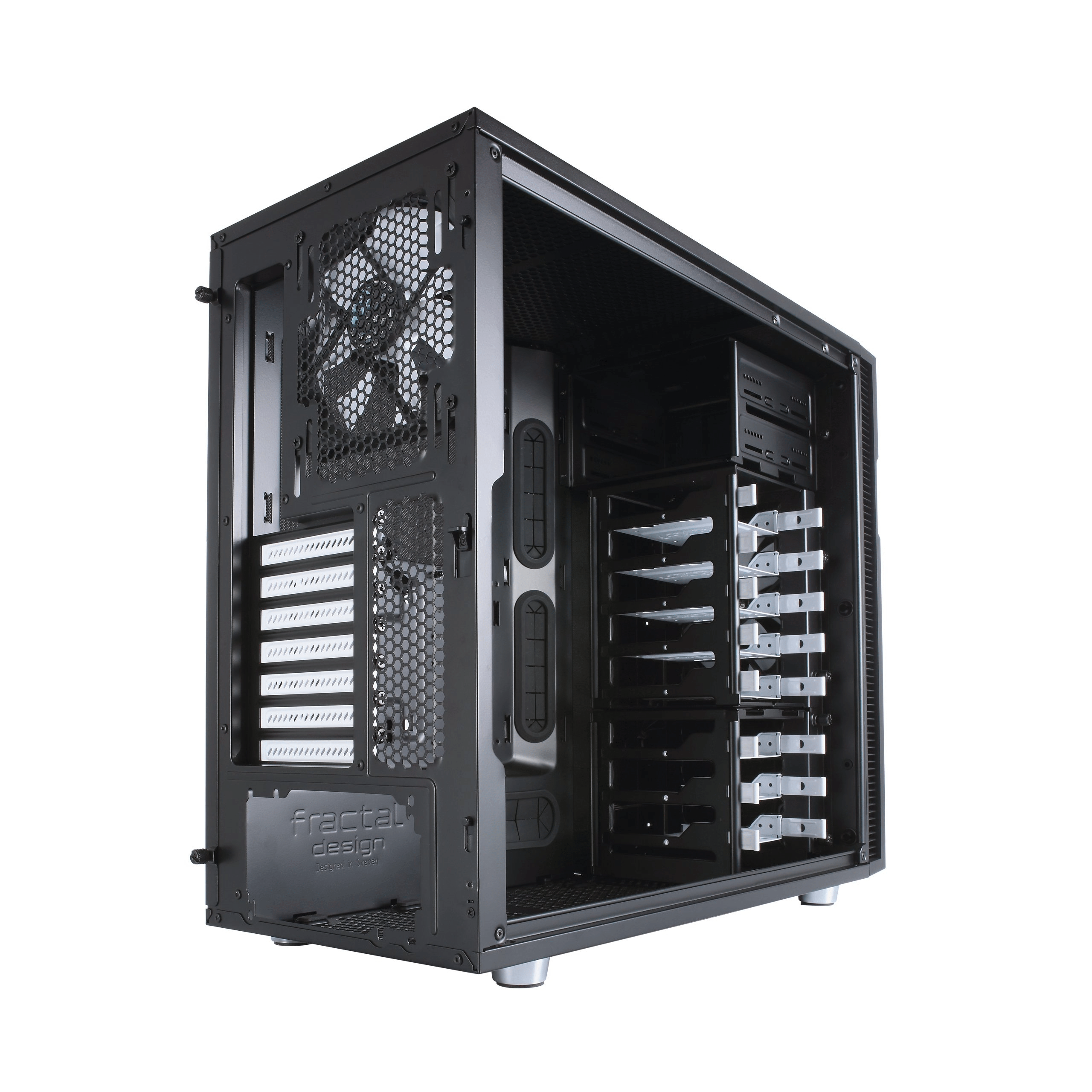 | Fractal R5 | ATX | 8 / 2 | ❌ No | Bulk storage with lots of 3.5″ HDD | Amazon* newegg* |
| 2U Server Chassis Rackmount Case | Mini-ITX | 2 / 2 | ✅ Yes | Compact Rackmount, Drive bays | Amazon* newegg* | |
 | 4U Server Chassis Rackmount Case | E-ATX | 15 / 0 | ✅ Yes | 19″ Rackmount Server Case | Amazon* newegg* |
| NIC | Speed | Plug | Ports | Chip | Buy (Affiliate) |
|---|---|---|---|---|---|
| 10Gtek® Gigabit NIC | 1Gbit | RJ45 | 2 | Intel 82576 | Amazon* newegg* |
| I350-T4 E1G44HT NIC | 1Gbit | RJ45 | 4 | Intel 82580 | Amazon* newegg* |
| GiGaPlus 2.5Gb PCIe NIC | 2.5Gbit | RJ45 | 1 | Realtek RTL8125B | Amazon* newegg* |
| Dual PCIe 2.5GBase-T NIC | 2.5Gbit | RJ45 | 2 | Realtek RTL8125B | Amazon* newegg* |
| GLOTRENDS LE8445 NIC | 2.5Gbit | RJ45 | 4 | Realtek RTL8125BG | Amazon* newegg* |
| BrosTrend 5Gb NIC | 5Gbit | RJ45 | 1 | Realtek RTL8126 | Amazon* newegg* |
| 10Gtek 10Gb PCI-E NIC | 10Gbit | RJ45 | 1 | Intel X540-T1 | Amazon* newegg* |
| 10Gtek 10GbE PCIE | 10Gbit | SFP+ | 1 | Intel X520-DA1 | Amazon* newegg* |
| 10Gtek Dual 10GbE PCIE | 10Gbit | SFP+ | 2 | Intel X520-DA2 | Amazon* newegg* |
| Chipset | Ports | Interface | Key Features | Buy (Affiliate) |
|---|---|---|---|---|
| ASMedia ASM1166 | 6 SATA 6Gbps | PCIe 3.0 x1 | Stable with good driver support | Amazon* newegg* |
| ASMedia ASM1166 | 6 SATA 6Gbps | NVMe | High Speed NVMe | Amazon* newegg* |
| JMicron JMB585 | 5 SATA 6Gbps | NVMe | Works well but has power management issues | Amazon* newegg* |
| Marvell 88SE9215 | 4 SATA 6Gbps | PCIe 2.0 x1 | Suitable for small builds | Amazon* newegg* |
| LSI SAS9207-8i | 8 SATA/SAS 6Gbps | PCIe 3.0 x8 | Enterprise-grade reliability, High speed | Amazon* newegg* |
ADVERTISEMENT: All links on this page are affiliate links. If you click on such a link and make a purchase on the destination page, we receive a referral commission from the respective provider or online store. This helps us cover our costs (e.g., web hosting). There are no additional costs or price disadvantages for you when purchasing.