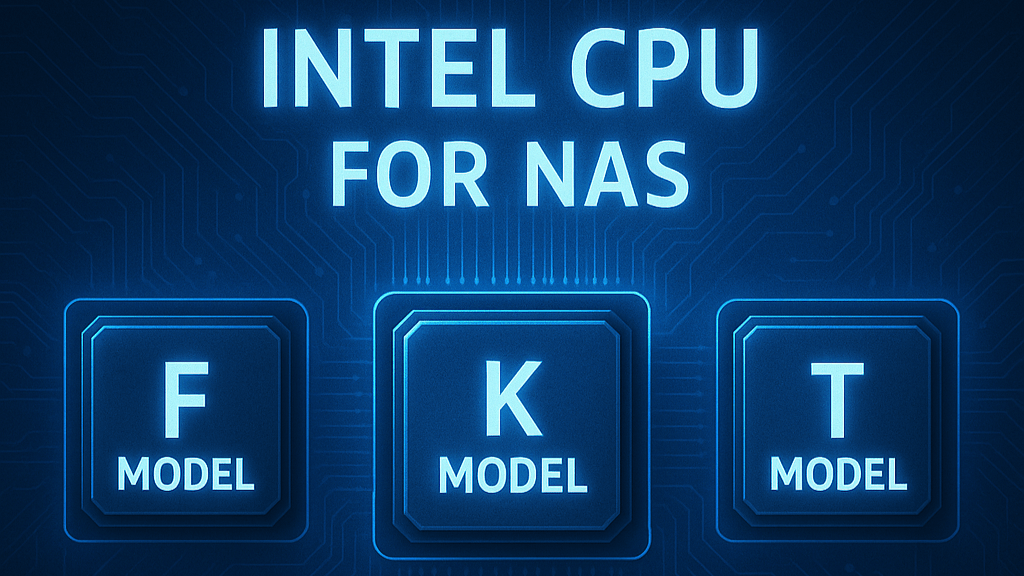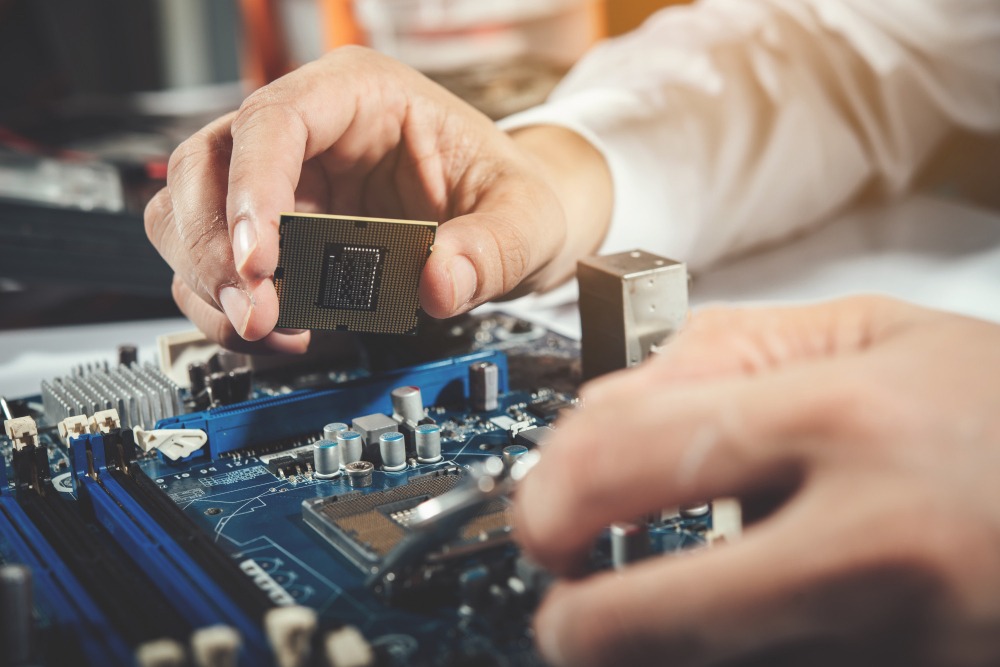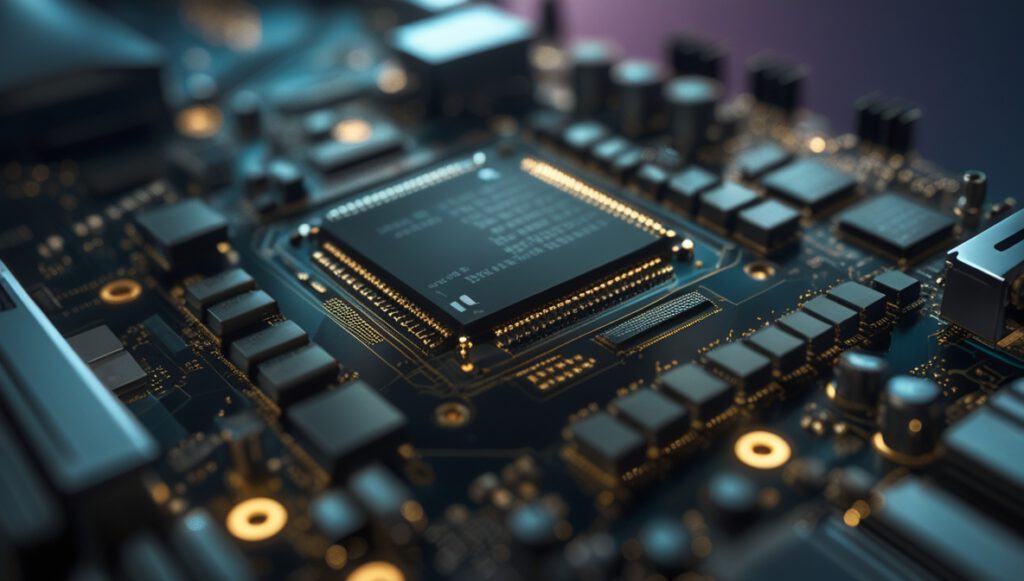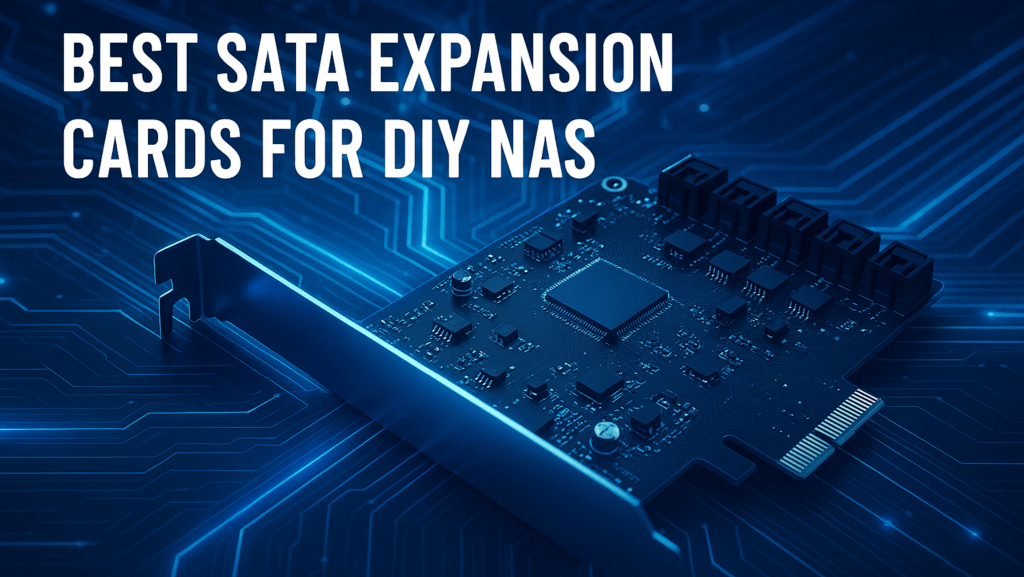Why You Should Avoid F, K, and T Models (When Buying New)
When building your own NAS, the choice of CPU plays a crucial role in performance, power consumption, and long-term stability. Intel offers a wide range of processors, but not all of them are ideal for NAS usage—especially when you’re purchasing new. In this article, we’ll take a closer look at Intel CPUs with suffixes F, K, and T, and explain why they might not be the best choice for your NAS build.
Understanding Intel CPU Suffixes
Intel uses suffixes to indicate special features (or the lack thereof) in its CPUs. Here’s what they stand for:
- F – Lacks integrated graphics (requires a dedicated GPU)
- K – Unlocked multiplier for overclocking
- T – Power-optimized, lower base and boost clocks for reduced TDP
These features may benefit certain workloads or use cases, but for NAS builds, they often introduce drawbacks that outweigh the benefits.
F-Series CPUs: No Integrated Graphics, No Thanks
F-series CPUs do not include integrated graphics. This means you’ll need a dedicated GPU just to get video output—even for something as simple as BIOS setup or system troubleshooting. For a headless NAS (one without a monitor), this isn’t just overkill—it’s a liability.
Why F CPUs Fall Short in a NAS:
- Increased power consumption due to an always-on GPU
- Higher cost because you need a separate graphics card
- More complexity and potential points of failure
Even though many NAS users manage their systems remotely, initial setup and troubleshooting still require video output. Having an iGPU (integrated graphics) on the CPU makes this much easier and cleaner. More importantly, integrated graphics enable hardware video transcoding in media servers like Plex or Jellyfin. This allows your NAS to convert high-resolution video streams into lower-quality versions on the fly—perfect for streaming to devices over limited connections. Without an iGPU, transcoding performance is drastically reduced or requires a dedicated GPU, which adds power draw and complexity.
K-Series CPUs: Overkill for a NAS
K-series CPUs are unlocked for overclocking and typically come with higher base and boost clocks. While this is great for gaming or workstation tasks, it offers no practical benefit for a NAS.
Why K CPUs Aren’t Worth It:
- Higher power draw, even at idle
- More heat and stronger cooling requirements
- Increased cost for features you won’t use
A NAS thrives on efficiency and reliability, not raw speed. Overclocking increases power consumption, heat output, and component wear—all of which go against the 24/7 nature of most home servers.
What Are T-Series CPUs?
Intel’s T-series CPUs are marketed as low-power chips, designed with reduced base and boost clock speeds to achieve a lower Thermal Design Power (TDP). These processors are often attractive for small form-factor or passively cooled systems. On paper, they seem ideal for NAS builds due to their advertised efficiency. However, real-world usage tells a different story.
Why T CPUs Don’t Actually Save You Power
T-series chips are often just standard CPUs with a power cap applied. This does not mean they use less energy when idle. In fact, idle power consumption is virtually identical between T and non-T models. For a NAS that spends most of its time idle or under light load, this makes the T-series’ main selling point largely irrelevant.
Downsides of T CPUs in a NAS:
- Price premium with little real-world benefit
- Reduced performance due to capped clock speeds
- Limited availability, often only through OEM channels or at inflated prices
Modern non-T CPUs are usually efficient enough right out of the box. Plus, you can manually limit power usage in the BIOS or through software—achieving the same goal without compromising on flexibility or availability.
Final Thoughts: When to Avoid (and When to Reuse)
When you’re buying a new Intel CPU for your NAS, it’s best to avoid these suffix models:
- F: Avoid – No iGPU means you need a dedicated GPU, which increases cost and power use.
- K: Avoid – Designed for overclocking, which adds heat and cost without NAS benefits.
- T: Avoid – Offers no idle power savings and can be easily replaced by tuning standard models.
That said, if you’re reusing old hardware, things look a little different:
- K and T models are perfectly fine if you already have them. Don’t waste money replacing functional components.
- F models are usable too, but only if you also have a spare GPU and are okay with the added power usage and complexity.
Recommended CPUs for Your NAS
💡 Best practice: Choose Intel CPUs with integrated graphics, moderate power consumption, and solid efficiency.
Great options include:
- Intel Core i3-14100
- Intel Core i5-14400
- Intel Core i3-12100 (older, but still excellent)
These CPUs provide the right mix of performance, efficiency, and features for most home NAS setups.
Need help picking the right CPU for your NAS? Check out our Hardware Components Guide for pre-tested configurations