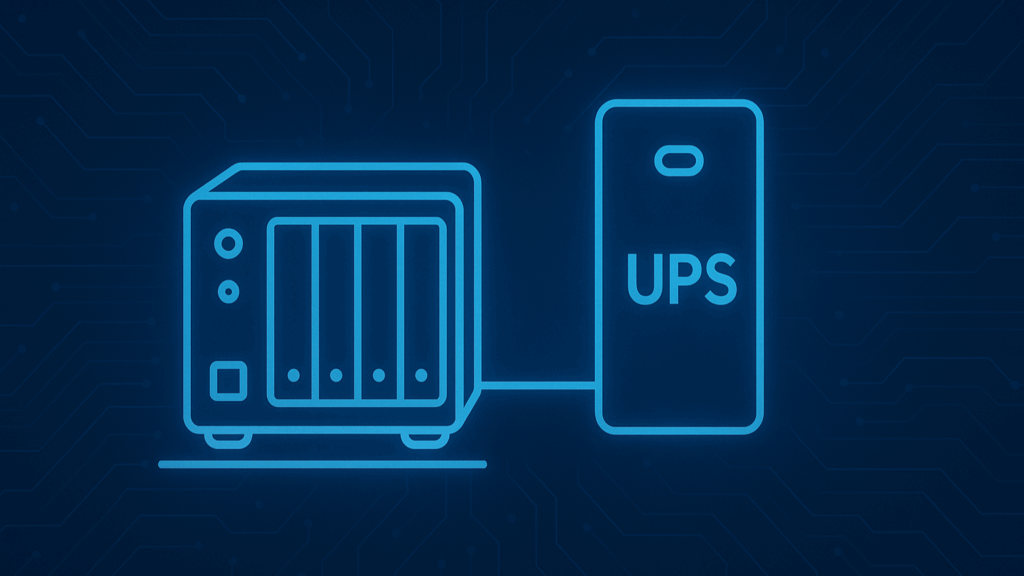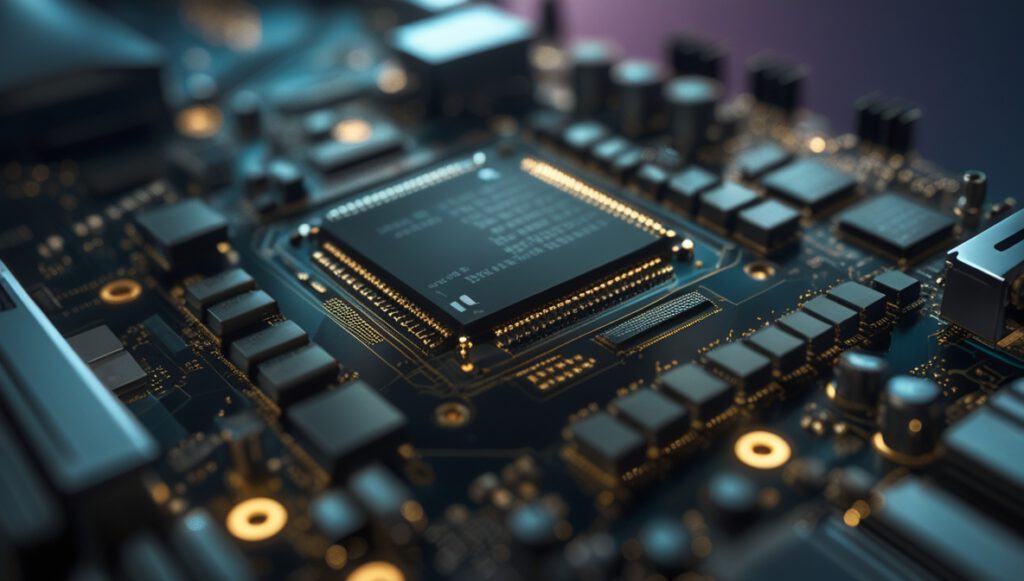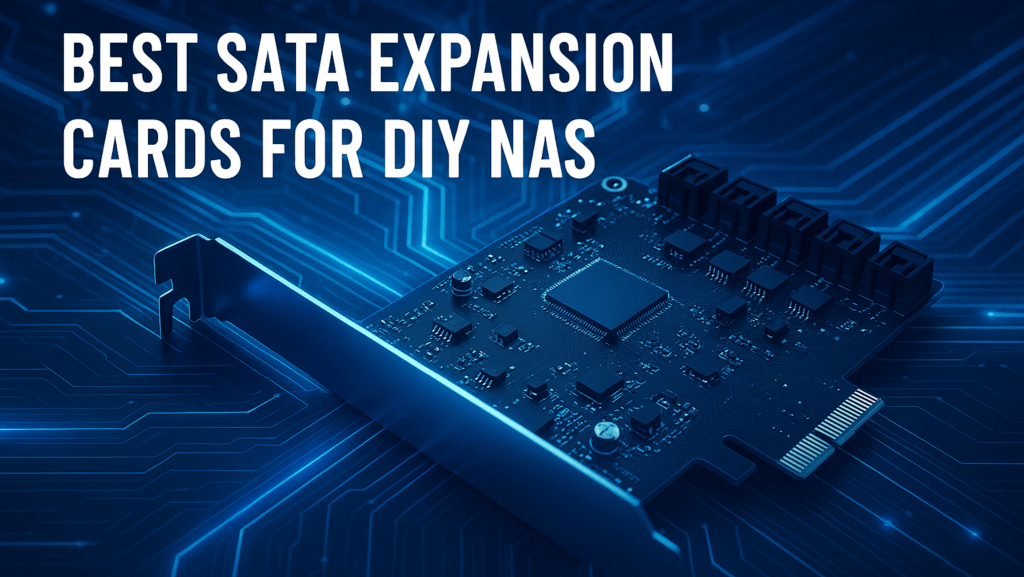What It Is, Why It Matters, and Which UPS I Recommend for Your Build
If you’re running a DIY NAS or home server, you’ve probably thought a lot about your storage, your case, maybe your cooling — but have you thought about what happens when the power goes out?
That’s where a UPS for a NAS comes in. In this article, I’ll explain exactly what a UPS is, whether you actually need one for your NAS or server, and which models I recommend — depending on what kind of build you have.
What Is a UPS?
UPS stands for Uninterruptible Power Supply. It’s essentially a big battery that your NAS or server plugs into — and it keeps everything running when the main power drops.
But it’s not just a battery backup. A good UPS also protects your server from:
- Sudden shutdowns → which can corrupt your file system or databases
- Voltage spikes → which can damage components
- Brownouts → where voltage dips briefly, causing strange errors
Most UPS units give you just enough time (usually a few minutes) to:
The UPS typically connects to your server via USB. When the power goes out and the battery starts to run low, the UPS communicates this to your server. The server can then automatically trigger a controlled shutdown before the battery is fully depleted, protecting your data from corruption and avoiding sudden power loss.
Do You Actually Need a UPS for Your DIY NAS or Home Server?
Here’s my short answer: YES — if your data matters at all.
A UPS is not about keeping your server running for hours. It’s about avoiding data loss and hardware damage when the power blinks or goes out.
You should definitely use a UPS if:
You might skip a UPS if:
For everyone else — a good UPS is cheap insurance and gives great peace of mind.
Recommended UPS Units for DIY NAS & Home Servers
Keep in mind that UPS batteries do deteriorate over time. You should plan to replace the battery every 3 to 5 years, depending on usage and environment. An aging battery won’t hold a proper charge and could leave your server unprotected. This is one reason I recommend APC brand UPS units: they are widely available, offer excellent build quality, and make replacement batteries easy to source. APC models also come with good software support for monitoring battery health and automating safe shutdowns.
UPS for a Low-Wattage NAS

APC Back-UPS BE425M
Works great with a N100 + SSD-only setup (like the Budget Build guide)
Advantages
Why this one?
You don’t need a huge UPS for this type of system. This unit is cheap and does exactly what’s needed — gives you time for a clean shutdown.
UPS for a NAS or Streaming Server
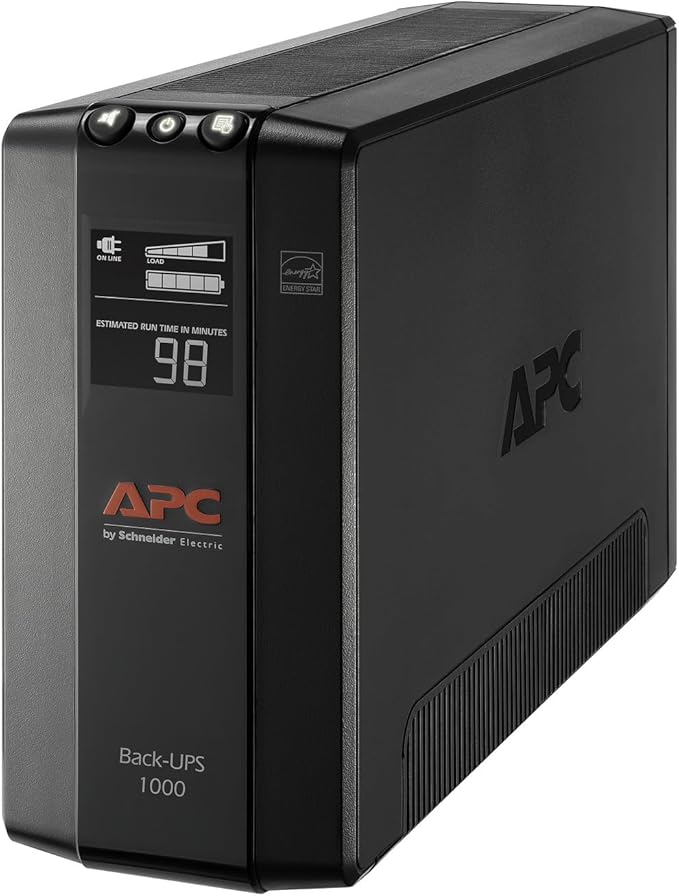
APC Back-UPS Pro BX1000M
Provides more capacity and runtime for a DIY NAS Build like the Cloudmaker Build — moderate CPU, SSD cache, a few HDDs.
Advantages
Why this one?
The Cloudmaker build starts to edge into higher power territory with its combination of CPU, SSDs, and multiple drives. The BX1000M offers a good balance of capacity and value — giving you more peace of mind than a small basic unit, without going overboard for a mid-range system.
UPS for a Homeserver
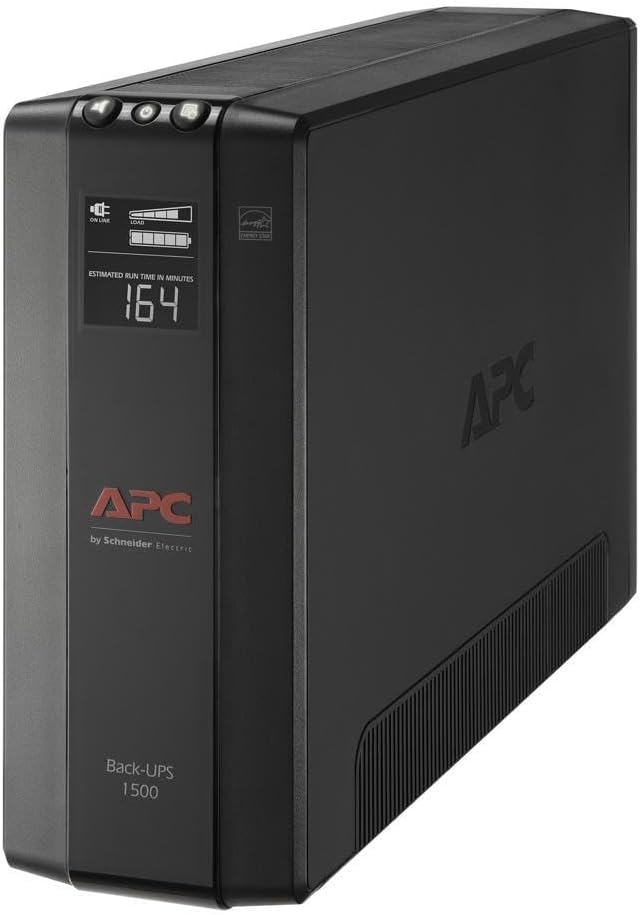
APC Back-UPS Pro BX1500M
Ideal for Titan Homeserver Build — Powerful CPU, 4+ HDDs, possible GPU
Advantages
Why this one?
Once you move into higher power builds with multiple spinning drives and a dedicated GPU, this UPS is what you want for reliable protection.
Final Thoughts on UPS for a NAS
A UPS is often one of the most overlooked but most important pieces of any home server setup. For a tiny investment, you can:
- Protect your precious data
- Prevent hours of rebuild time
- Avoid hardware damage from power spikes
For most NAS builders, it’s really a no-brainer. Just grab a UPS that matches your build size — and relax knowing your server and beloved data is protected.
Have questions about sizing a UPS for your exact build?
Post a comment below — I’m happy to help!
ADVERTISEMENT: The links marked with an asterisk (*) are affiliate links. If you click on such a link and make a purchase on the destination page, we receive a referral commission from the respective provider or online store. This helps us cover our costs (e.g., web hosting). There are no additional costs or price disadvantages for you when purchasing.