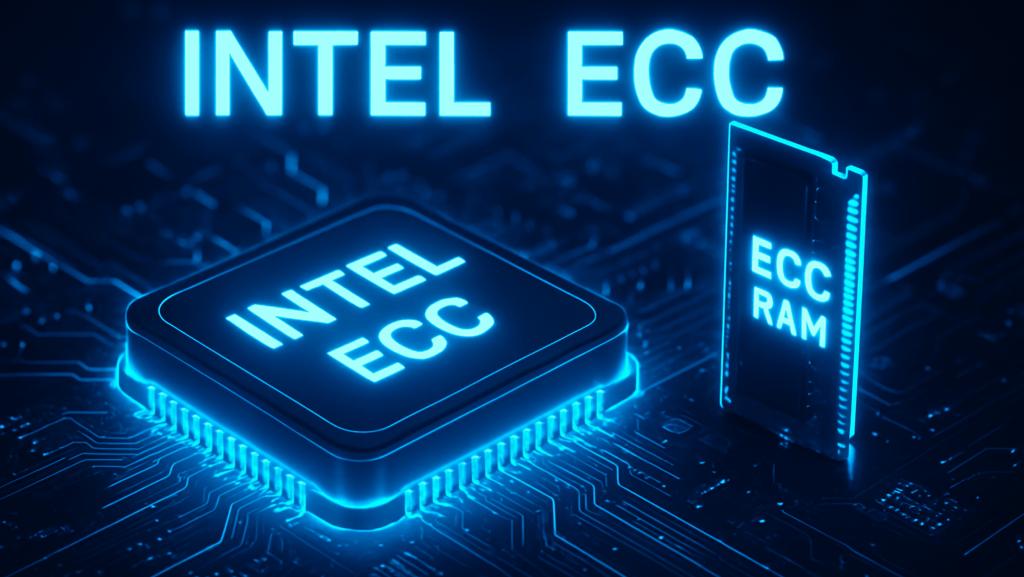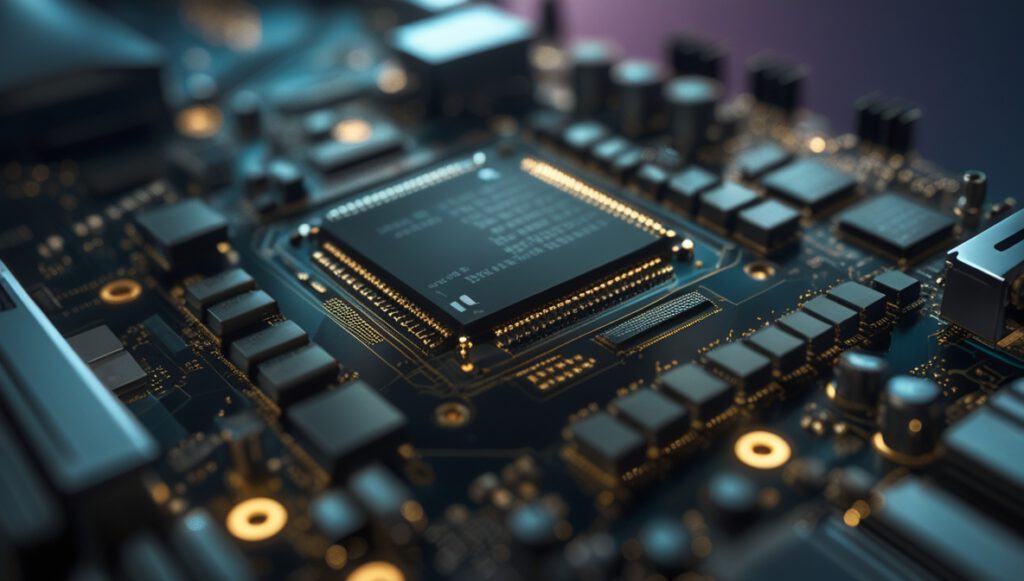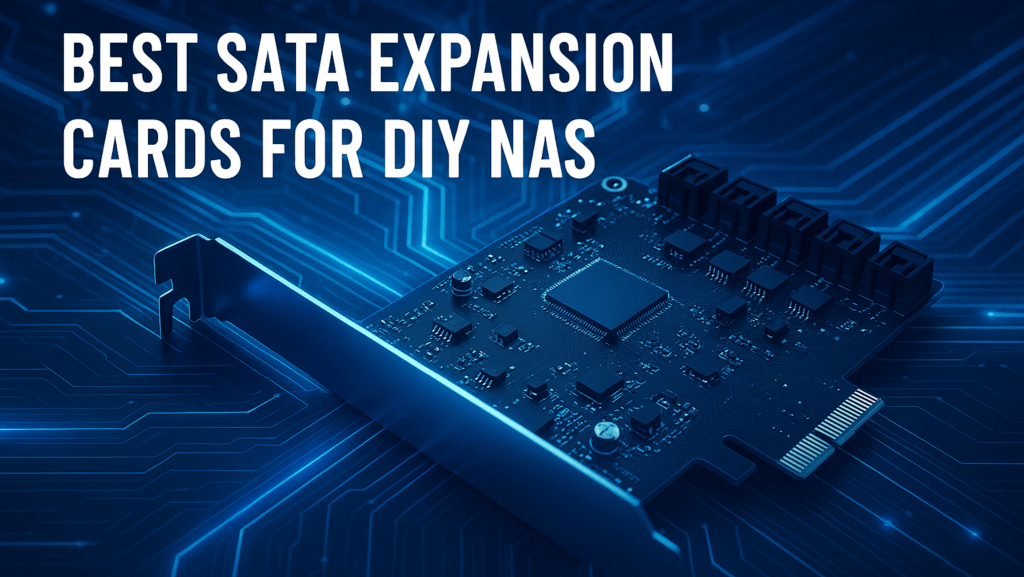If you’re planning to build your own Intel based NAS (Network Attached Storage) or home server with ECC RAM, there are a few key things to consider—especially if you want your data to be safe and your system to run reliably.
ECC stands for Error-Correcting Code. This special type of memory can detect and correct minor errors, reducing the risk of data corruption. However, for ECC RAM to work properly, your CPU, motherboard, and memory all need to support it.
Intel ECC Support for NAS and Home Servers
Traditionally, ECC RAM was only supported by Intel’s Xeon CPUs—powerful processors used mostly in servers and workstations. But with the introduction of Intel’s 12th and 13th generation Core CPUs, support for ECC has expanded.
Today, you have two main options if you want ECC support with Intel:
- Use a Xeon CPU with a compatible motherboard.
- Use a consumer-grade CPU like the Intel Core i3-14100 paired with a W680 chipset motherboard.
This second option makes it possible to build a cost-effective home server with ECC functionality, using widely available consumer components.
Intel ECC vs AMD ECC
AMD also offers ECC support in many Ryzen processors, but there’s a catch: even if the CPU supports ECC, many consumer-level motherboards do not. ECC might technically work, but it’s not always officially validated or guaranteed.
In contrast, Intel’s approach—especially with W680 chipset boards—is clearer and more reliable when it comes to ECC support. That said, W680 motherboards are typically more expensive and less common than standard consumer boards.
Cost Comparison: Intel vs AMD
Here’s how Intel and AMD ECC systems compare in terms of components:
- CPUs: AMD processors often deliver more performance for the price. Intel offers either Xeon CPUs (expensive and power-hungry) or budget-friendly consumer CPUs like the i3-14100 with ECC support when paired with W680 motherboards.
- Motherboards: Intel W680 boards are more costly and harder to find. AMD ECC-compatible motherboards are also rare, and support may not be guaranteed.
- ECC RAM: Prices for ECC RAM are similar across platforms. Regardless of brand, always ensure your RAM is on the motherboard’s compatibility list.
Using Intel with Consumer Components
Building a NAS or home server using off-the-shelf parts is possible—and with Intel, you can even get ECC support. The key is selecting components that work well together. The Intel Core i3-14100 and a W680 chipset motherboard are an ideal match for this purpose. This setup gives you the reliability of ECC without the high cost of enterprise hardware.
Recommended Intel ECC Build
Here’s a suggested build for a powerful and reliable home server with Intel ECC support:
| Category | Part | Expected Price | Buy (Affiliate) |
|---|---|---|---|
| Mainboard | ASUS Pro WS W680-ACE | ~400$ / ~570€ | Amazon* newegg* |
| CPU | Intel Core i3-14100 | ~130$ / ~130€ | Amazon* newegg* |
| RAM | 32GB Kingston Server Premier ECC Memory | ~210$ / ~200€ | Amazon* newegg* |
This combination provides a great balance between cost, reliability, and performance. The ASUS Pro WS motherboard is designed for stability and compatibility with ECC memory, making it ideal for a long-running NAS or server.
Final Thoughts: Why Choose Intel for an ECC build?
ECC RAM is a smart choice if you value data integrity and uptime. Intel’s ECC ecosystem—especially with the W680 chipset—offers a reliable and straightforward path for DIY home server builders.
While AMD has strong offerings, ECC support is less consistent across their consumer platforms. However, many AMD consumer-grade motherboards do allow ECC RAM to function unofficially, even if it’s not validated or guaranteed. This makes AMD a more budget-friendly option for users who want ECC-like features without the higher cost of workstation-class components.
That said, ECC is not always a must-have for every home server. If your use case doesn’t involve critical data or 24/7 uptime, non-ECC systems can work just fine. But if you want verified ECC support with consumer components, this Intel-based build using the Core i3-14100 and a W680 motherboard offers a rare and reliable solution.