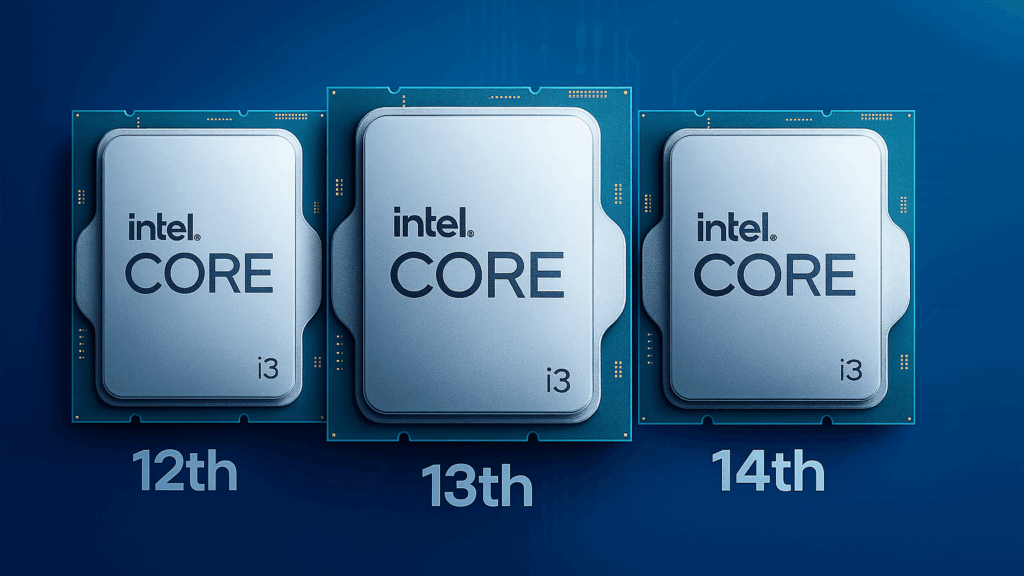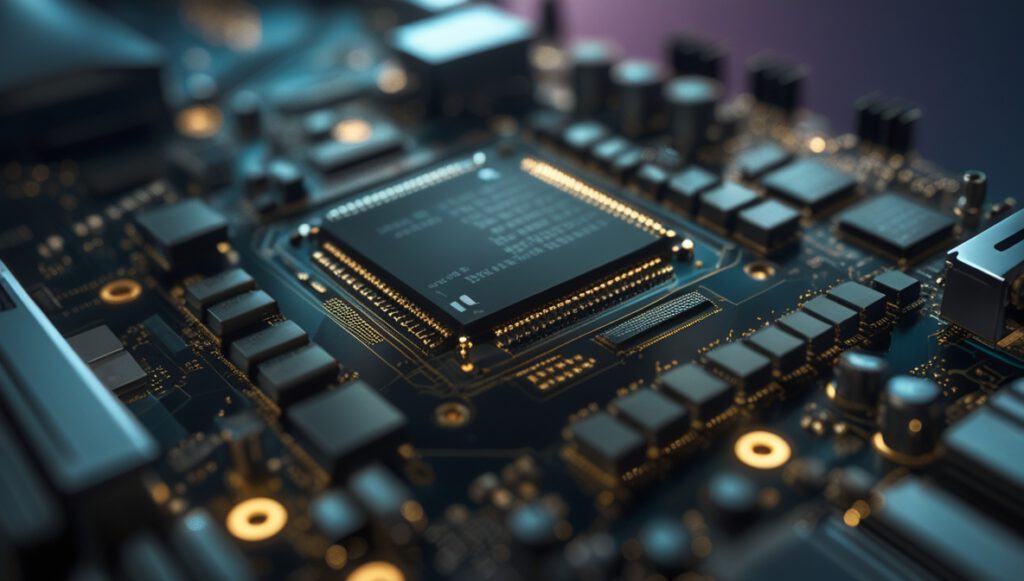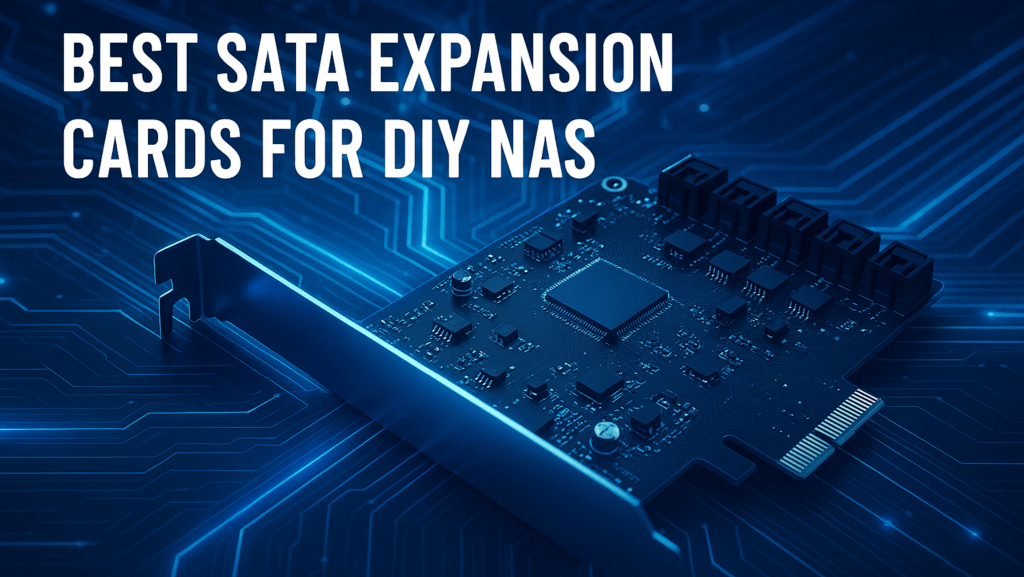If you’re planning to build an Intel i3 LGA1700 NAS like the Cloudmaker Build, you might be wondering which Core i3 to choose: 12th, 13th, or 14th generation. The good news? They are all very similar.
What they have in common
- Same socket (LGA1700): You can upgrade or swap CPUs across generations as long as your motherboard BIOS supports it.
- Core layout: All three are classic i3 chips with 4 performance cores / 8 threads, no efficiency cores.
- Quick Sync Video (QSV): Each has Intel UHD 730 graphics, great for hardware-accelerated video transcoding in Plex or Jellyfin.
- TDP: Around 60 W, with “T” models available for low-power builds.
That makes any i3 on LGA1700 a strong, efficient choice for a small NAS that needs a bit of extra CPU power.
Spec comparison
| CPU | Base | Turbo | Cache | iGPU |
|---|---|---|---|---|
| i3-12100 (12th Gen) | 3.3 GHz | 4.3 GHz | 12 MB | UHD 730 (1.4 GHz) |
| i3-13100 (13th Gen) | 3.4 GHz | 4.5 GHz | 12 MB | UHD 730 (1.5 GHz) |
| i3-14100 (14th Gen) | 3.5 GHz | 4.7 GHz | 12 MB | UHD 730 (1.5 GHz) |
As you can see, the only real changes are a few hundred MHz higher clocks. Benchmarks show minor gains from one generation to the next, but in day-to-day NAS usage you won’t notice a difference.
Which one should you choose?
Since the performance delta is tiny, it comes down to availability and price:
- Building new? Go with the latest (i3-14100) since the price difference is usually small.
- Already have one lying around? Use it — they’re all excellent!
- Buying used? Pick whichever is cheapest (i3-12100 and i3-13100 often have the best value).
Conclusion
All LGA1700 i3 CPUs are interchangeable for a NAS build. They share the same socket, same core setup, and the same integrated GPU for Quick Sync. Performance differences exist only on paper. So, unless you’re buying new and want the “latest” badge, just choose the CPU you already own or can get at the best price to copy our best rated Cloudmaker Build.
Cloudmaker Build