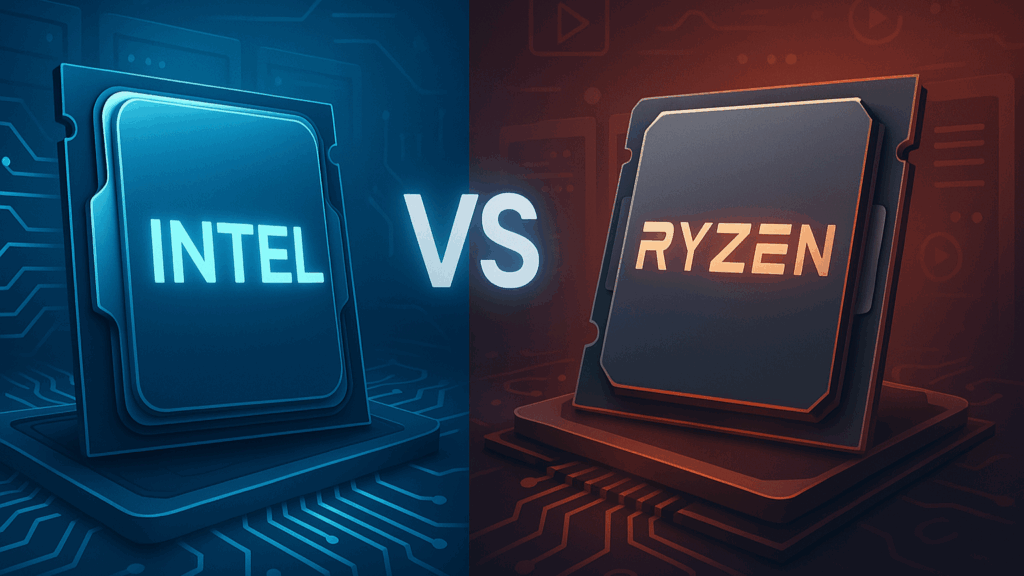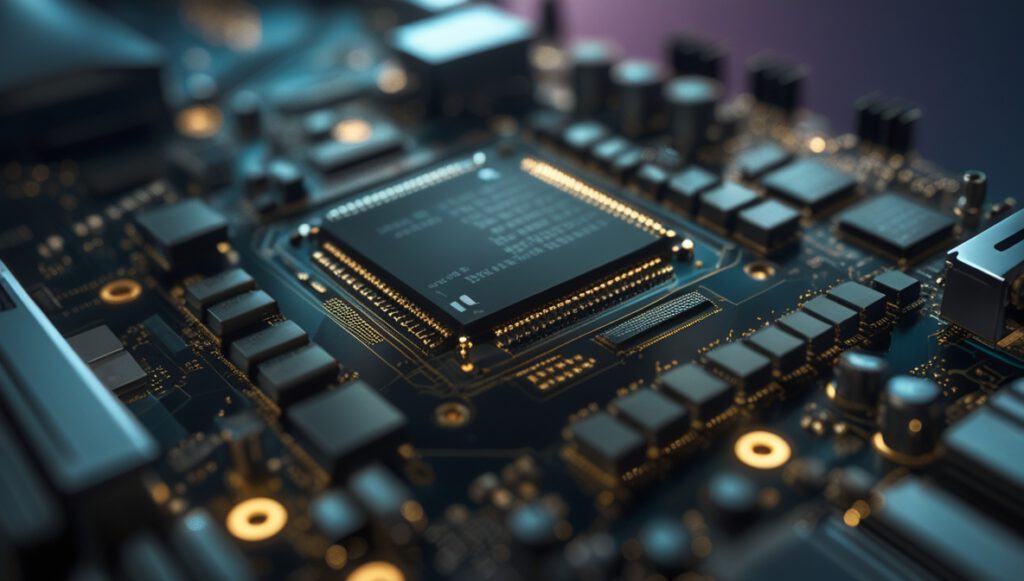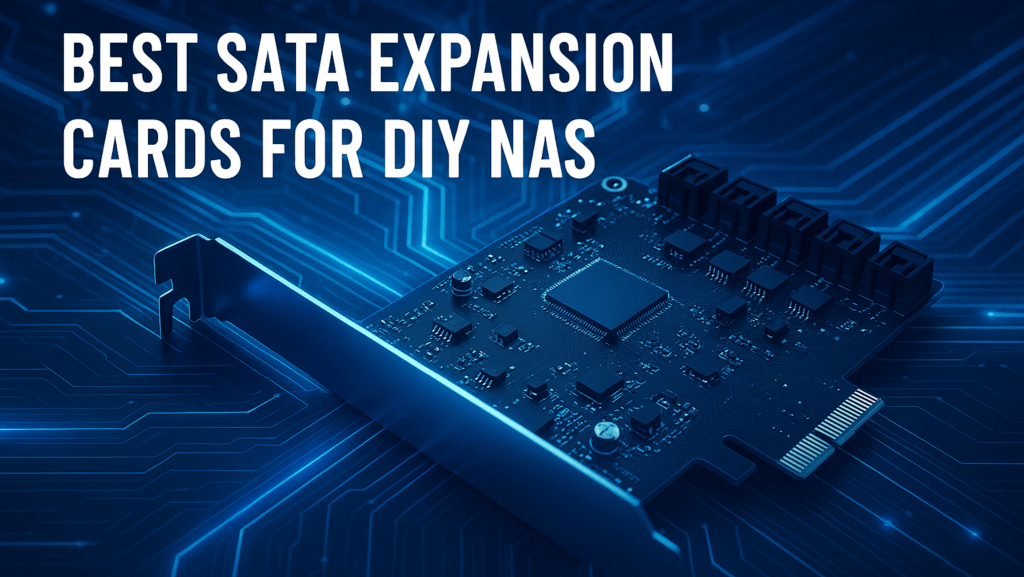At first glance, the Intel Core i5-12400 vs AMD Ryzen 5 5600G look surprisingly similar. Both CPUs feature:
- 6 cores and 12 threads
- A base TDP of 65 watts
- Integrated graphics suitable for basic video output
- Solid multi-threaded performance for running a wide range of server tasks
Given these similarities, they might seem interchangeable for building a home server or DIY NAS. But dig a little deeper, and you’ll find some key differences—especially when it comes to media transcoding, power efficiency, and platform features. In this article, we’ll break down the differences and explain why the Intel platform was ultimately chosen for the CloudMaker Build.
Shared Strengths
Both CPUs are excellent choices for NAS and home server use, so if you already have one or get a used one cheap, there is nothing wrong with either:
- Great multi-core performance: Ideal for multitasking workloads such as Docker containers, file sharing, and backup tasks.
- iGPU included: No need for a discrete GPU if your server has lightweight display requirements or you want to leverage hardware acceleration.
- Modern architecture: Both support PCIe 3.0/4.0, DDR4 RAM, and a wide variety of motherboards.
For general NAS workloads without demanding transcoding, either CPU will get the job done efficiently and reliably.
The Differences That Matter
Intel Core i5-12400 — The Media Server Champion
The i5-12400 shines when used as a Plex or Jellyfin media server, thanks to Intel’s Quick Sync Video technology:
- Hardware transcoding: Quick Sync allows the CPU to handle real-time video conversions efficiently, with support for H.264, H.265/HEVC, HDR10, and AV1. This is the most critical difference between the two CPUs: while Intel offers full support for these widely used codecs, the AMD 5600G lacks hardware acceleration for H.265/HEVC. As a result, it is far less capable and efficient for modern media streaming and transcoding workloads, making Intel the clearly superior choice in this area.
- Lower idle power consumption: Despite having a significantly lower base clock than the 5600G, the 12400 is extremely power-efficient when idle—especially when paired with a modern B660 motherboard. Intel’s 12th, 13th, and 14th generation CPUs are capable of accessing deeper C-States than their AMD counterparts, making them true idle power champions. This makes the 12400 perfect for 24/7 operation, where energy efficiency directly translates into lower operating costs and quieter systems.
- Better single-core performance: Useful for apps like Nextcloud, PhotoPrism, or Immich, which rely heavily on snappy backend database processing.
- Excellent Linux support: Intel iGPUs have broad compatibility with VAAPI and QSV under Linux and Docker, making it easier to set up hardware acceleration.
Note: The i5-12400, like the i3-14100 from the latest Cloudmaker Build 2025 comes with the UHD 730 iGPU, which supports AV1 decoding. AV1 is becoming increasingly relevant for modern media applications and streaming services.
AMD Ryzen 5 5600G — The Budget-Friendly Workhorse
The 5600G offers excellent value, especially if you’re building a low-cost NAS without heavy media workloads:
- Solid multi-threaded performance: Easily handles file sharing, RAID management, and Docker containers.
- Cheaper AM4 motherboards: A wide selection of budget boards are available, many with mature BIOS and feature sets.
- Vega 7 iGPU: Sufficient for light video tasks, but limited in terms of modern codec support.
- Best for software-based use cases: If you don’t need media transcoding or plan to offload it to clients, the 5600G is a very capable choice.
However, it lacks native support for HDR, 10-bit H.265, or AV1 hardware decoding/encoding. Linux support for AMD iGPUs is also less polished than Intel’s when it comes to media server needs. Also, the AM4 platform is at its end, as AM5 has taken over. This limits future upgrade options.
Platform Considerations
| Feature | i5-12400 (Intel) | 5600G (AMD) |
|---|---|---|
| Cores / Threads | 6 / 12 | 6 / 12 |
| iGPU | Intel UHD 770 | Radeon Vega 7 |
| H.264 / H.265 Hardware Transcode | ✅ Excellent (Quick Sync) | ⚠️ Limited / inconsistent |
| AV1 Support | ✅ Supported | ❌ Not available |
| Idle Power Consumption | ✅ Lower | ⚠️ Slightly higher |
| ECC RAM Support | ❌ (non-ECC only) | ❌ (PRO CPUs only) |
| Motherboard Availability | Good (B660, H610) | Excellent (AM4) |
| Upgrade Path | 12th–14th Gen (LGA1700) | End-of-life (AM4) |
Why the CloudMaker Build Uses Intel
When designing the CloudMaker Build, our focus was on energy efficiency, multi-user streaming, and photo/video management through platforms like Immich, Nextcloud, and Plex/Jellyfin.
These use cases benefit heavily from:
- Efficient hardware video transcoding
- Strong single-core performance
- Stable and modern platform with upgrade potential
- Mature Linux support for headless operation and containers
That’s why the Intel Core i platform became the heart of the CloudMaker. With Quick Sync handling high-bitrate 4K video transcoding and the system idling at impressively low power levels, it checked all the boxes for a quiet, capable, and future-ready media NAS.
Conclusion
If your NAS build is focused on file sharing, Docker apps, and light use, the Ryzen 5 5600G is a great budget option with more than enough power.
But if you’re planning to stream, transcode, or run AI-powered photo apps like Immich, the Intel i5-12400 is clearly the better choice.
In the world of home servers, it’s not just about cores—it’s about the right acceleration, platform, and efficiency.
🛠️ Want to build your own CloudMaker Build? Check out our full build guide here!
Cloudmaker Build