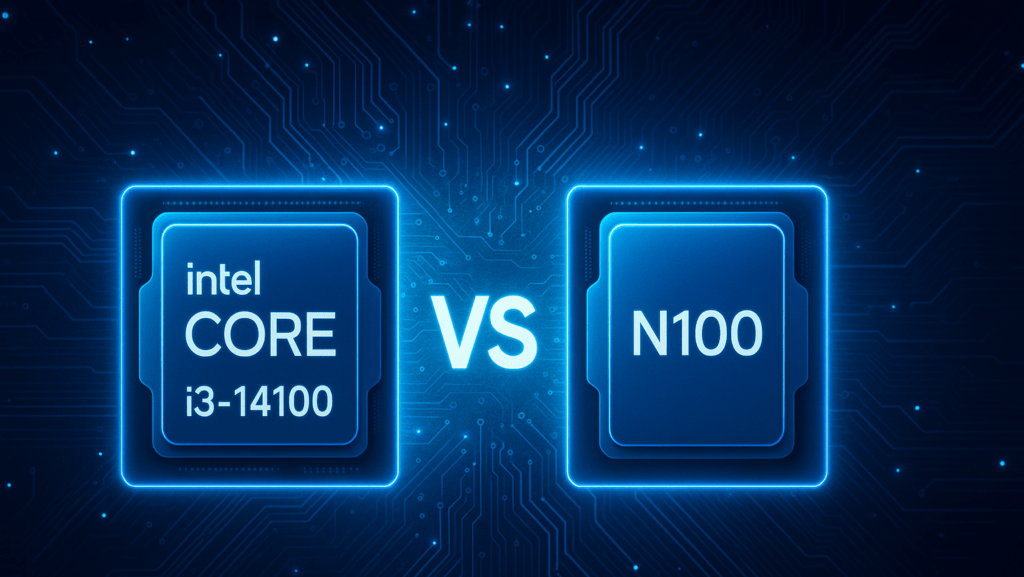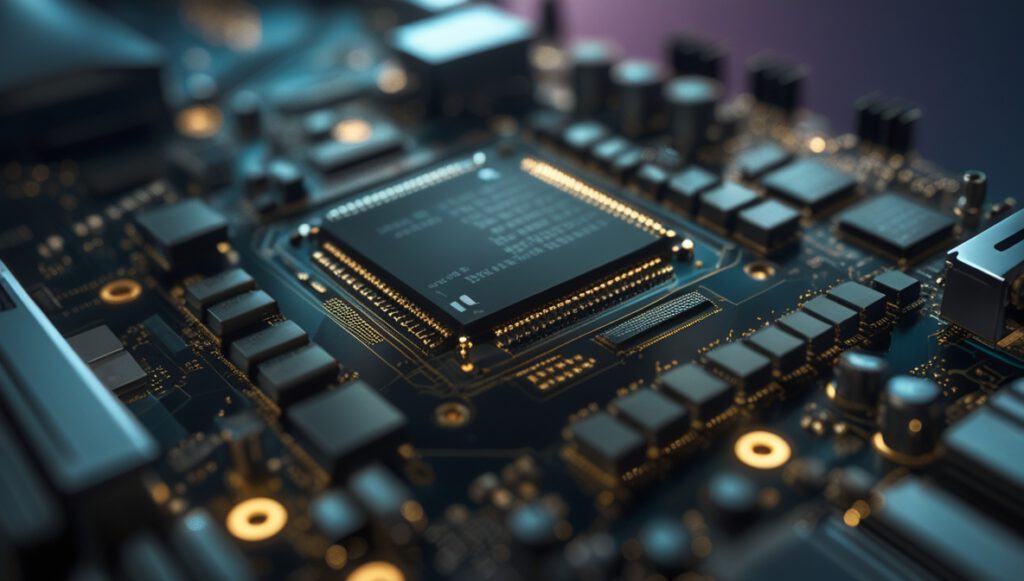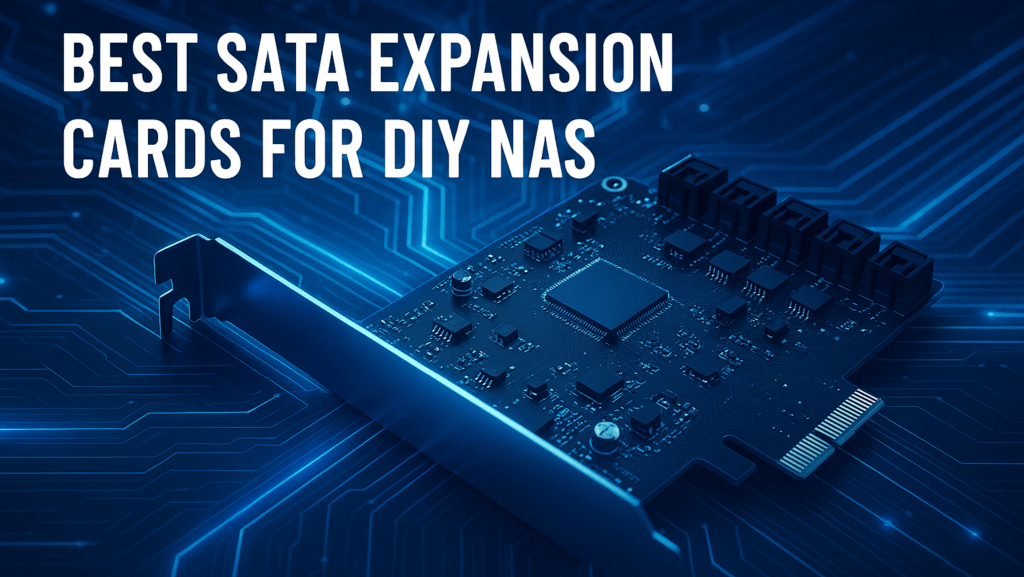When planning your DIY NAS, one of the first decisions is choosing the right CPU. Two popular budget-friendly options in 2024 are the Intel N100 vs Intel Core i3-14100. On paper, they target different markets — one is an entry-level desktop CPU, the other an ultra-efficient SoC. But both can power a NAS, depending on your needs.
In this guide, we’ll help you decide which CPU is best for your use case, not just based on benchmarks, but also by evaluating what tasks they can realistically handle in a home or small office NAS setup.
Quick Specs Overview
| Feature | Intel N100 | Intel Core i3-14100 |
|---|---|---|
| Architecture | Gracemont (E-cores only) | Raptor Lake (P-cores) |
| Cores / Threads | 4 Cores / 4 Threads | 4 Cores / 8 Threads |
| Base / Boost Clock | 0.8 – 3.4 GHz (dynamic) | 3.5 – 4.7 GHz |
| iGPU | UHD Graphics (24 EU) | UHD 730 |
| TDP / Power Use | 6W (very low) | 60W TDP (higher) |
| Idle Power Consumption | ~5–10W idle | ~20–30W idle |
| Launch Price | ~$60–90 | ~$120–140 |
| Socket | BGA (soldered) | LGA 1700 (upgradeable) |
| ECC Support | No | Yes (unofficially, with some boards) |
Benchmark Comparison (Cinebench)
Source: CPU-Monkey.com
Verdict: The i3-14100 is over 2x faster in single-core and more than 4x faster in multi-core workloads.
Real-World NAS Use Cases
Best Use Cases for Intel N100
The Intel N100 is ideal if you want a passive or near-silent NAS that sips power.
- File storage & SMB/NFS shares
Fast enough for file serving, backups, and streaming media files locally. - Low-load Docker containers
Can run lightweight containers like Pi-hole, Jellyfin (for direct-play), Home Assistant. - Energy efficiency
Excellent for 24/7 operation — idle power draw can be as low as 5W for the whole system. - Fanless NAS builds
Common in mini PCs (e.g., Beelink, Topton, or Intel NUC clones).
Not suitable for:
- Heavy virtualization (Proxmox with multiple VMs)
- Real-time video transcoding (e.g., Plex with multiple streams)
- Advanced ZFS with compression/deduplication (performance is limited, but functional with careful tuning and sufficient RAM)
Best Use Cases for Intel i3-14100
If you want more performance headroom, the i3-14100 is the better pick.
- ZFS-based NAS with compression or snapshots
- Multiple Docker containers (Nextcloud, Jellyfin, reverse proxy, databases)
- Light virtualization (Proxmox, 1–3 VMs or LXC containers)
- Media server with transcoding
Capable of 1080p and even light 4K transcoding with Intel Quick Sync. - Future upgrades
Compatible with a wide range of LGA 1700 motherboards — ECC memory possible on some server-grade boards.
Downsides:
- Higher power draw (~30–50W under typical NAS loads)
- Requires active cooling
- Slightly higher initial cost (CPU + LGA 1700 board + cooler)
Low Energy Builds & Power Efficiency
Energy consumption matters, especially for a NAS that runs 24/7. Here’s how the two CPUs compare:
- Intel N100: Extremely power-efficient out of the box. Many mini PCs built around the N100 consume as little as 5–7W at idle and 10–12W under light load. Perfect for users who want true low-energy systems with no configuration hassle.
- Intel i3-14100: Typically idles at 20–30W, depending on motherboard and PSU efficiency. However, with careful tweaking (BIOS settings, C-states, undervolting, and using a Platinum-rated PSU), the idle power can be brought closer to 15–20W. This makes it surprisingly efficient when idle, while offering much more compute power when needed.
Energy per performance ratio: The N100 is unmatched for ultra-light tasks. But if you regularly use CPU-heavy apps or ZFS with compression, the i3-14100 may actually offer better energy per task, since it finishes work faster and returns to idle sooner.
In short: The N100 is efficient by default. The i3 can be tuned to be efficient and gives you burst power when needed — but requires more effort.
Tip: Many N100 systems come pre-built as fanless mini PCs (~$130–180), while i3 builds give you more upgrade flexibility.
Recommendation
Here’s the bottom line:
| User Type | Recommended CPU |
| First-time NAS user (basic file share) | Intel N100 |
| Budget-conscious media server | Intel N100 |
| Power user with ZFS, containers, VMs | Intel i3-14100 |
| Long-term flexibility and upgrades | Intel i3-14100 |
If you’re building your first NAS and mainly want file storage with a few lightweight services, the Intel N100 is a fantastic low-power option.
If you expect to grow into your NAS — run more containers, media transcoding, or dabble in virtualization — then investing a bit more in the Intel i3-14100 gives you a solid foundation without breaking the bank.
Intel N100 vs Intel i3-14100 – Final Thoughts
Both the Intel N100 and i3-14100 have a place in the DIY NAS world. Your decision should be based on your current needs and future plans. If unsure, go for the i3 — it leaves more room to grow.
If you want help picking parts for either build, check out our Golden Builds section where we’ve curated hardware recommendations for every skill and budget level.
Golden NAS Builds