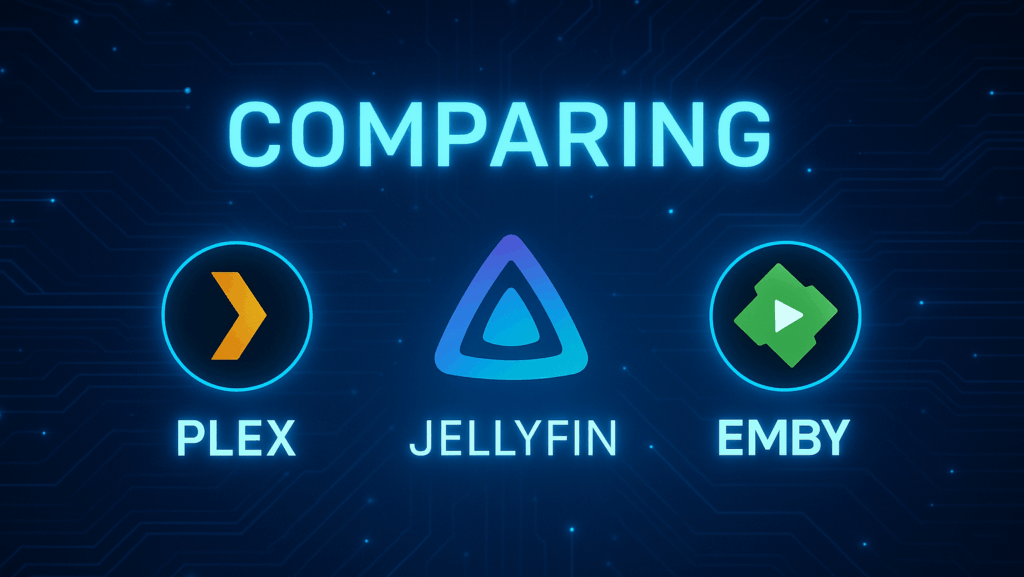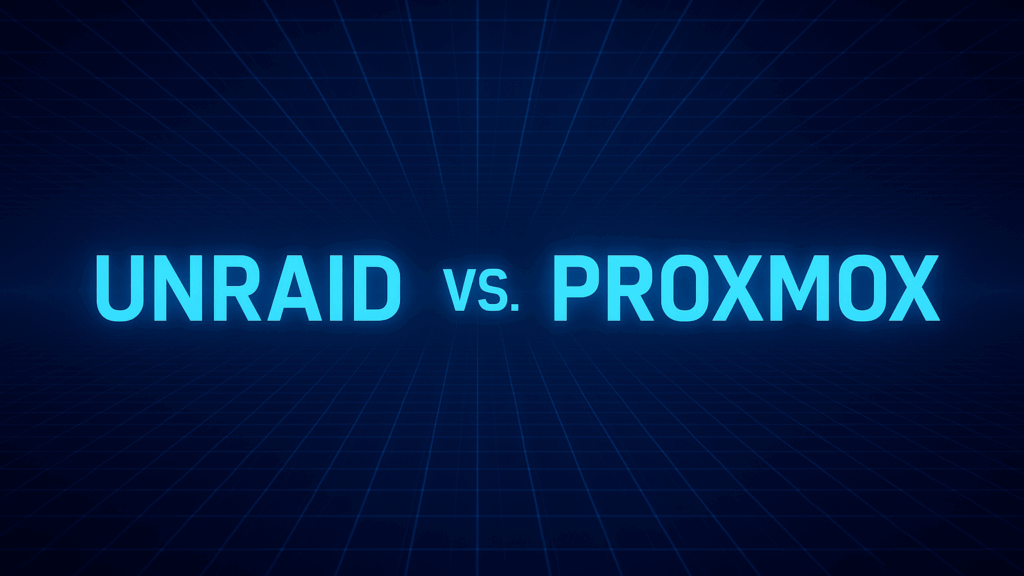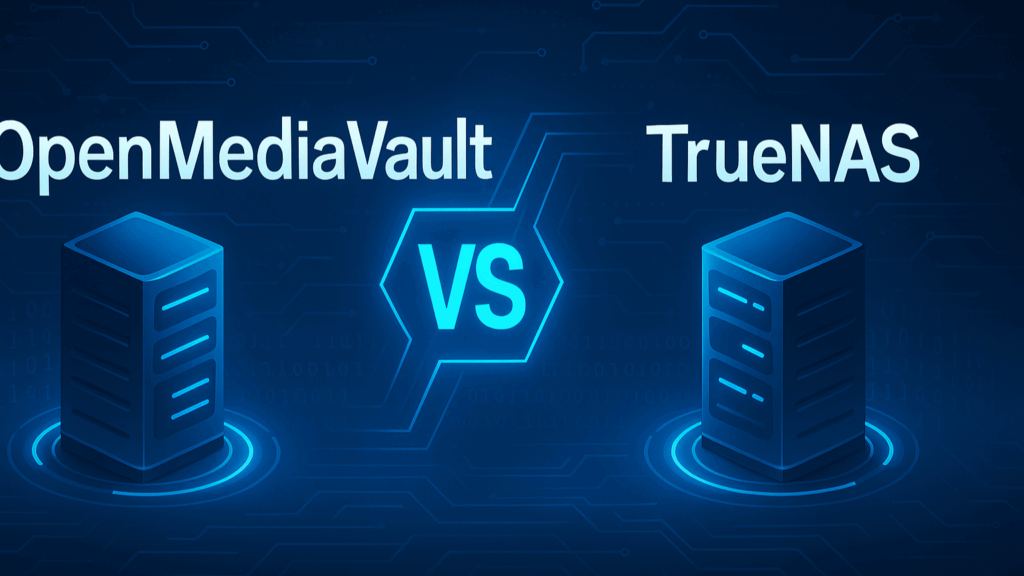The self-hosted media server landscape is undergoing significant changes. In this article we will discuss recent announcements by the big players and compare Plex vs. Jellyfin vs. Emby.
A Shifting Landscape
Recently, Synology confirmed it will restrict functionality for uncertified third-party drives starting with its 2025 Plus Series NAS devices. This move has sparked debate in the self-hosting community, raising concerns about vendor lock-in and reduced flexibility for users who prefer to build their own NAS systems.
Adding to the stir, Plex announced that beginning April 29, 2025, remote playback will no longer be free. This previously standard feature will now require a Plex Pass subscription, which is also increasing in price. These changes have left many users questioning whether it’s time to explore alternatives.
In this guide, we’ll compare the top three media server solutions—Plex, Jellyfin, and Emby—to help you choose the best fit for your setup.
Media Server Comparison – Plex vs. Jellyfin vs. Emby
| Feature | Plex | Jellyfin | Emby |
|---|---|---|---|
| Cost | Free (limited), Paid for full $5.99/month (Plex Pass) $59.99/year (Plex Pass) | Free | Free (limited), Paid for full $4.99/month (Emby Premiere) $54/year (Emby Premiere) |
| Remote Access | Paid (Plex Pass) | Free | Paid (Emby Premiere) |
| Hardware Transcoding | Paid (Plex Pass) | Free (manual config) | Paid (Emby Premiere) |
| UI and UX | Sleek and polished | Functional, less refined | User-friendly |
| Live TV & DVR | Yes (with Plex Pass) | Yes | Yes (with Premiere) |
| Device Compatibility | Excellent | Good (with community support) | Excellent |
| Streaming Services | Integrated | Not supported | Not supported |
Plex: Premium Experience at a Price

Founded in 2008, Plex is the oldest of the three and has earned a reputation for its slick user interface and broad device support. It offers features like automatic metadata fetching, live TV and DVR, mobile sync, and integration with popular streaming services.
However, key capabilities such as remote access and hardware-accelerated transcoding are locked behind the Plex Pass paywall. The recent change to charge for remote playback further positions Plex as a solution for users who are willing to pay for convenience and polish.
Jellyfin: The Open-Source Powerhouse

Jellyfin is a fully free, open-source media server that emerged as a fork of Emby. It was created to preserve a fully open ecosystem, free from proprietary restrictions. Jellyfin supports core features like metadata management, live TV, DVR, and hardware transcoding—though some manual configuration may be required.
Jellyfin has seen explosive growth in recent years, in part due to disillusionment with Plex’s increasingly commercial direction. It boasts a large and passionate community, frequent updates, plugin extensibility, and strong community support. If you’re looking for a completely free solution with full control over your data, Jellyfin is hard to beat.
Emby: A Middle Ground

Emby offers a hybrid approach, combining user-friendliness with extensibility. Like Plex, it has a polished interface and excellent device support. It includes core features such as live TV, DVR, and media metadata handling.
While the base version is functional, features like remote access, mobile sync, and hardware acceleration are reserved for Emby Premiere subscribers. For users willing to pay a modest fee, Emby delivers a balanced experience that blends control with convenience.
Cloudmaker Build – The Perfect Streaming Server
Choosing between Plex, Jellyfin, and Emby depends on your priorities:
- Plex is ideal for those who value convenience, a polished experience, and don’t mind paying.
- Jellyfin is perfect for privacy-conscious users who want a powerful and customizable free solution.
- Emby appeals to users seeking a solid middle ground with a flexible premium tier.
Regardless of which media server you choose, you’ll need reliable hardware to stream smoothly and transcode video efficiently. Thats why we built the Cloudmaker Build, our dedicated media streaming DIY NAS. The setup features Intel QuickSync support and is optimized for high-performance streaming to multiple devices. Build your perfect streaming setup with the right software—and the right NAS to power it.
Cloudmaker Build

Which streaming server do you use in your current setup? Tell us in the comments!