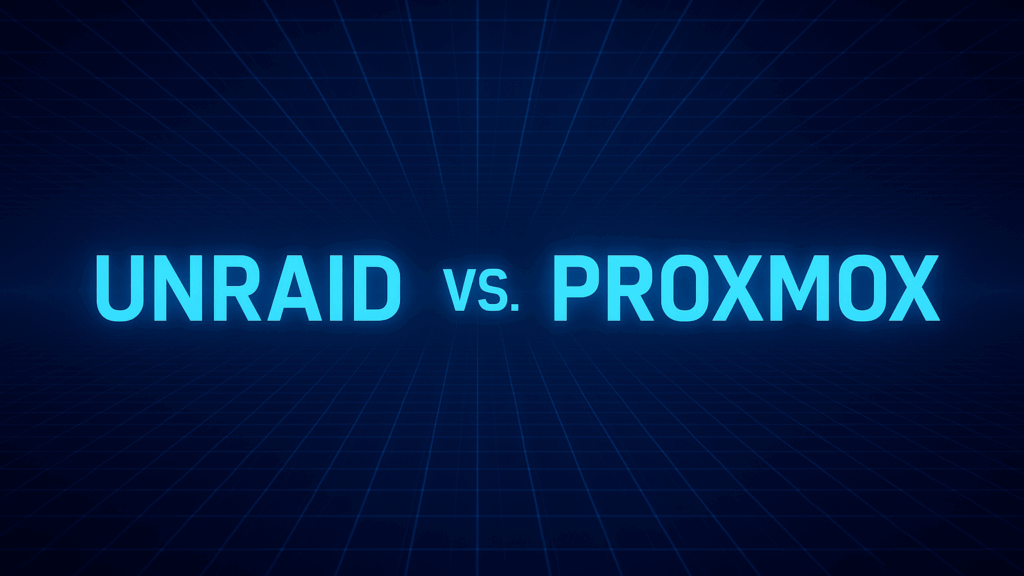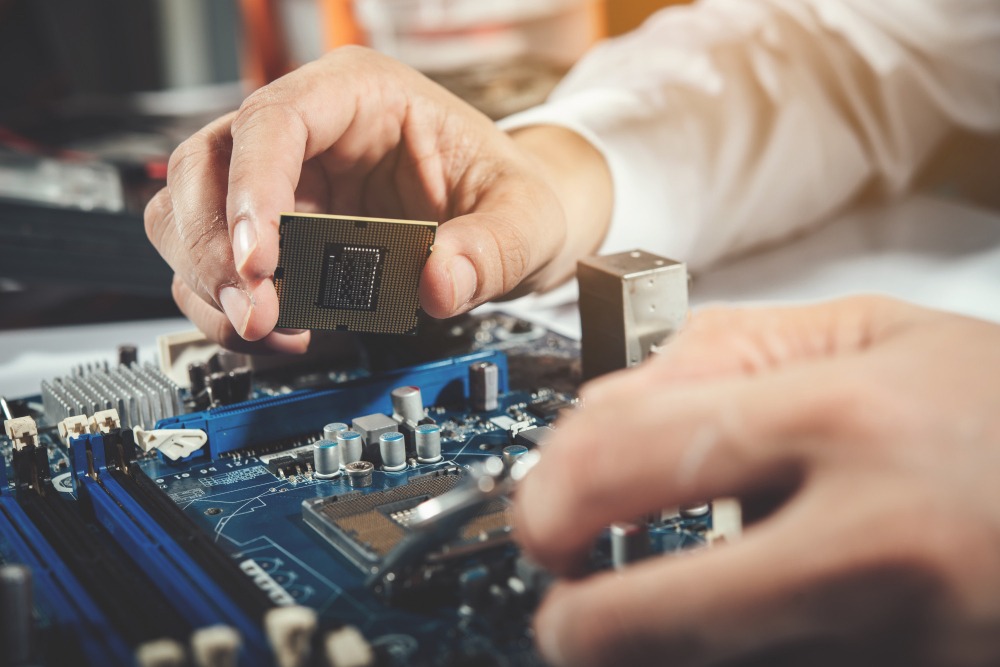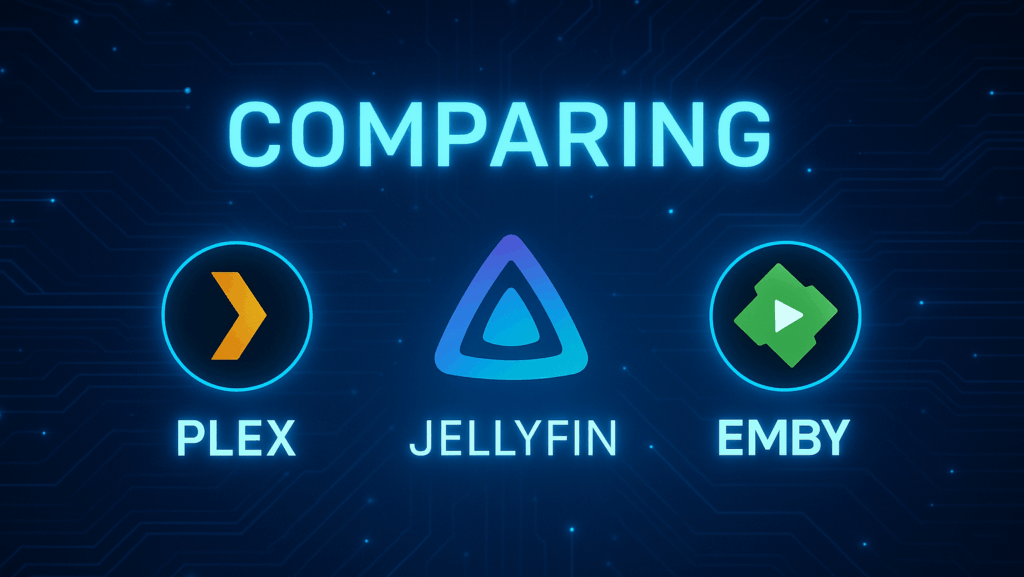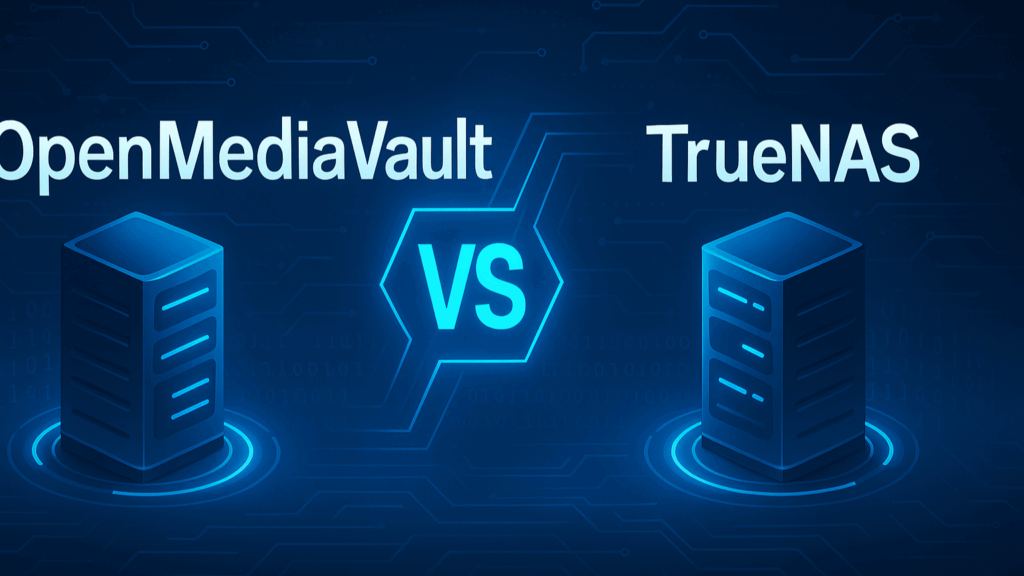When it comes to building your own NAS or homelab server, two of the most popular platforms are Unraid vs. Proxmox. Both offer powerful features for managing virtual machines, containers, and storage — but they have key differences that make each more suitable for different use cases.
In this post, we’ll break down the pros, cons, and best use cases for Unraid and Proxmox to help you choose the right system for your needs.

Ideal for:
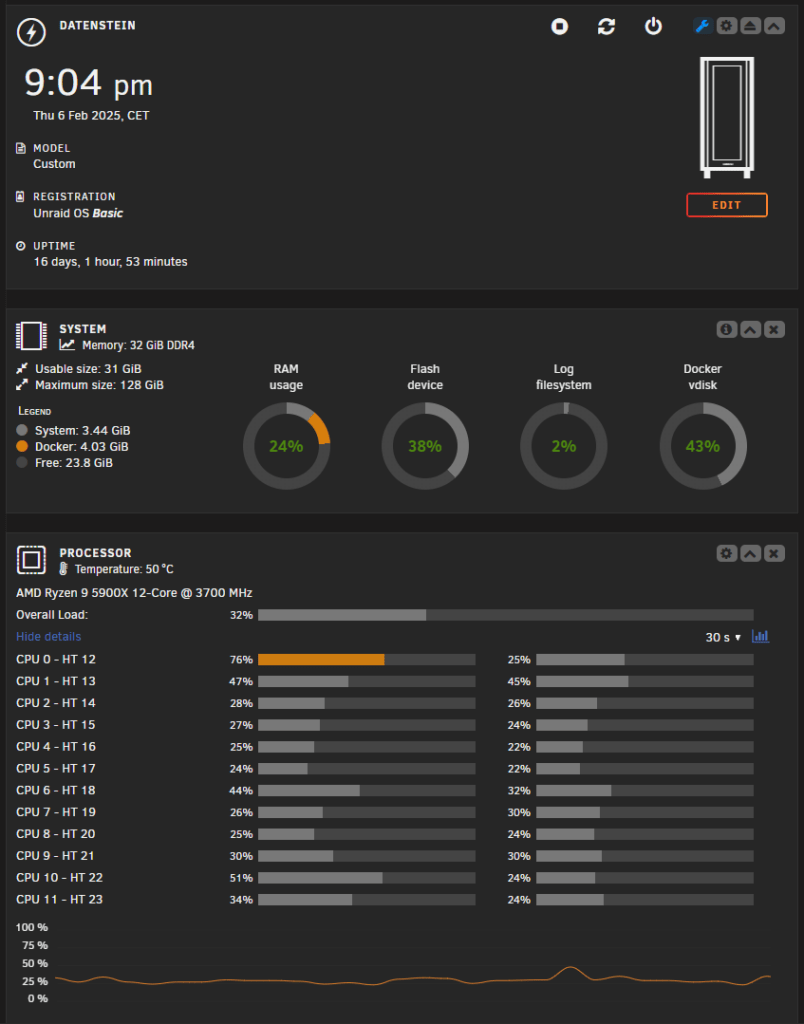

Ideal for:
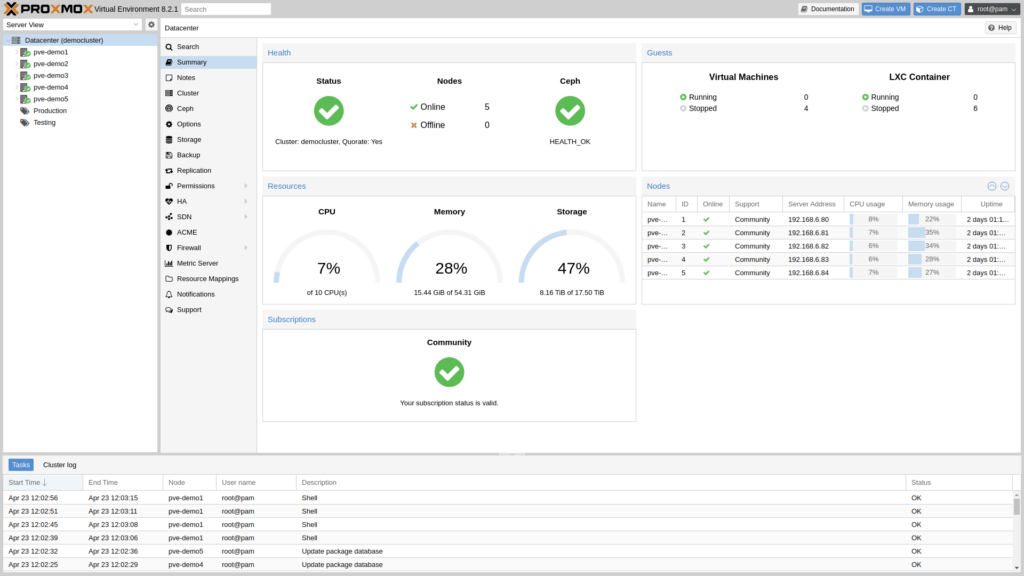
Head-to-Head Comparison: Unraid vs. Proxmox
| Feature | Unraid | Proxmox |
|---|---|---|
| Ease of Use | ✅ Very easy GUI | ⚠️ Steeper learning curve |
| Storage Flexibility | ✅ Mix & match drives | ⚠️ Requires traditional RAID or ZFS planning |
| Docker Support | ✅ Built-in with GUI | ✅ Native via CLI or Portainer |
| VM Support | ✅ Easy VM creation | ✅ Full-featured virtualization |
| ZFS Support | ⚠️ Experimental plugin only | ✅ First-class ZFS support |
| Licensing | ❌ Paid license required | ✅ Free & open-source |
| Community Support | ✅ Large with plugins & forums | ✅ Active with enterprise features |
| Ideal Use Case | Home NAS, Media Server | Homelab, Dev Testing, Virtualization |
Unraid vs. Proxmox – Which One Should You Choose?
Choose Unraid if you
- Want an easy, graphical way to manage your NAS
- Plan to mix drive sizes (great for shucked drives or expanding over time)
- Prefer a setup optimized for Docker apps like Plex, Nextcloud, or Home Assistant
- Don’t mind paying a one-time license fee
💡 Check out our NAS Software Guide for more comparisons.
Choose Proxmox if you
- Want full control over virtualization and storage
- Are comfortable with Linux or eager to learn more
- Need ZFS features like snapshots, replication, and ARC caching
- Plan to build a complex homelab with high uptime and performance
🔧 Explore our Golden Builds with pre-selected hardware optimised for Unraid and Proxmox.
Conclusion: Both Are Excellent, But For Different Goals
Unraid and Proxmox are both top-tier platforms, but they serve different purposes:
- Unraid excels in ease of use and flexible storage management.
- Proxmox dominates in virtualization power and ZFS support.
The best choice depends on your experience level, goals, and hardware. If you’re just getting started with NAS builds, Unraid might be your best friend. If you’re diving into virtualization or want to run multiple services, Proxmox is a powerful ally.
Ready to Build Your Server?
👉 Check out our Hardware Guides for the best CPU, motherboard, RAM, and storage recommendations for both platforms